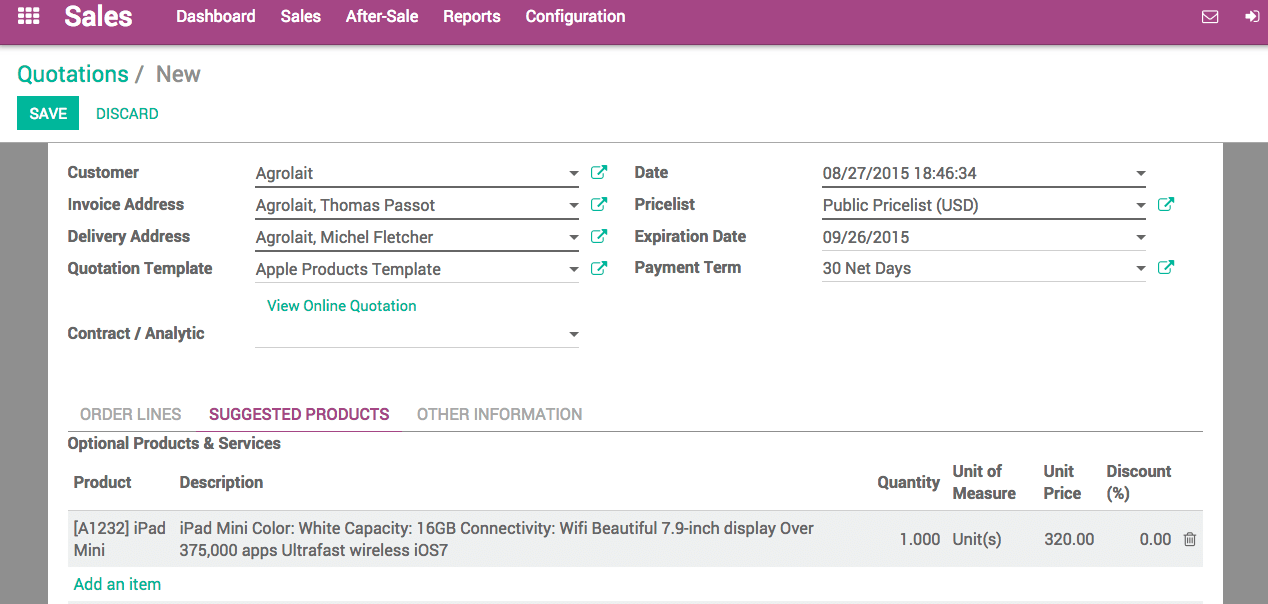Overview
The use of suggested products is a marketing strategy that attempts to increase the amount a customer spends once they begin the buying process. For instance, a customer purchasing a cell phone could be shown accessories like a protective case, a screen cover, and headset. In Odoo, a customer can be presented with additional products that are relevant to their chosen purchase in one of several locations.
This document covers the configuration and use of suggested products in Odoo.
Configuration
Suggested products can be added to quotations directly, or to the ecommerce platform via each product form. In order to use suggested products, you will need to have the Ecommerce applications installed:
Product
On the product form view, under the Sales tab, you can set optional products on that will be proposed on an order each time that this product is added in the cart or on the sale order. On the picture below, we set 2 optional products on a computer case.
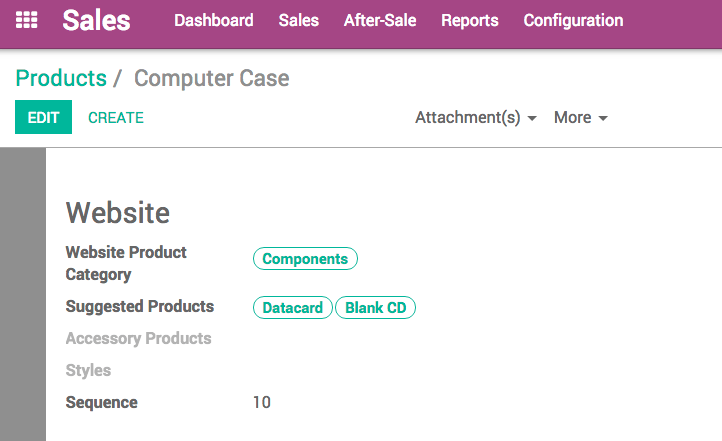
Quotation template
We can configure also configure optional products on quotation template like on the picture below.
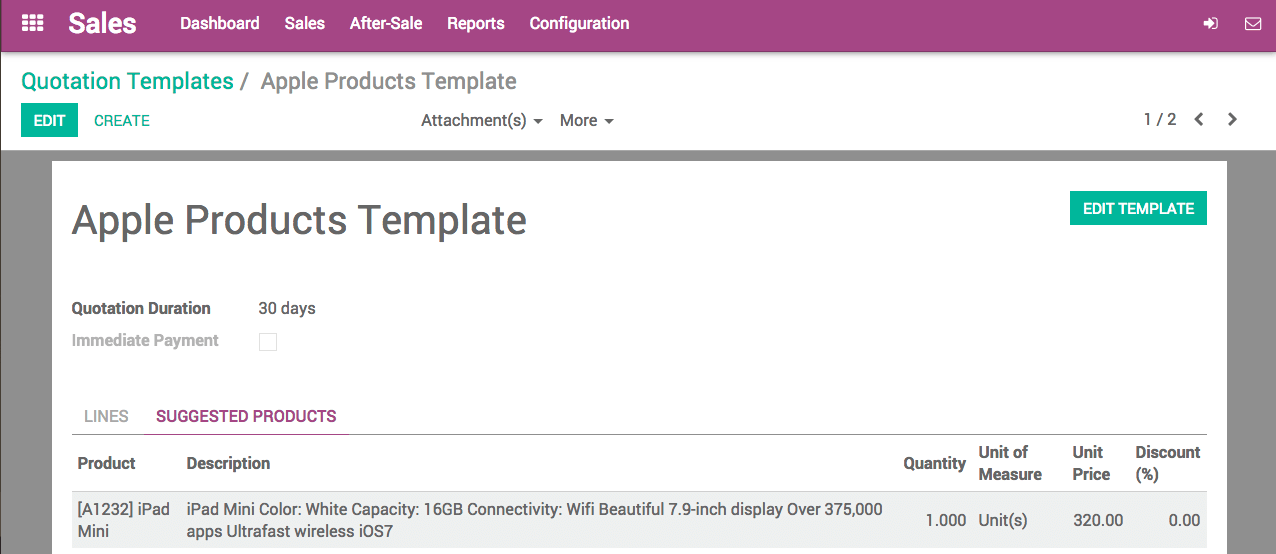
For online quotation design you can follow following topic: How to create/ edit an online quotation?
Orders with optional product
Online order
Now, if a customer is adding in his cart the Computer Case product on which we set 2 suggested products,
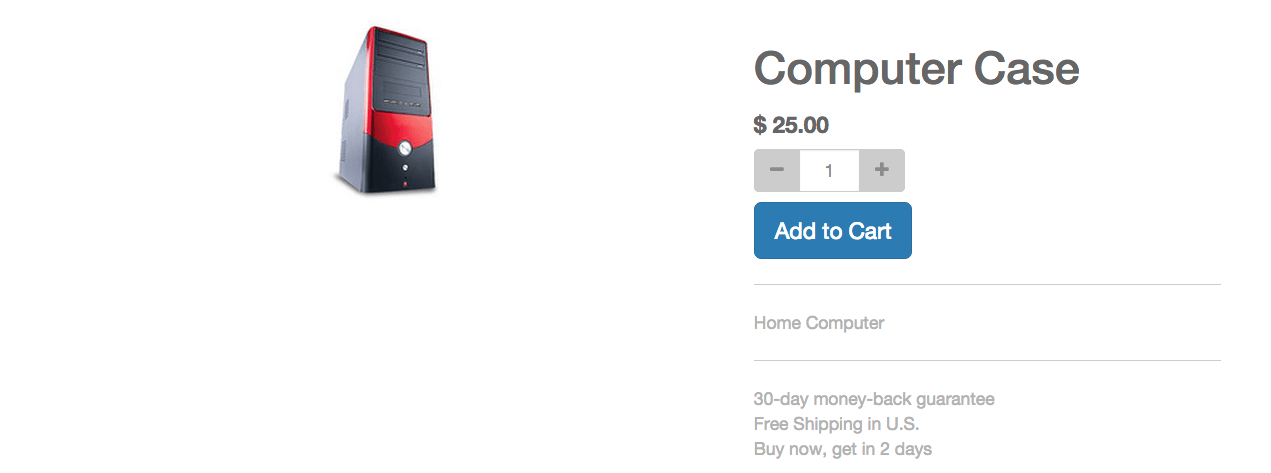
on the same page are displayed these 2 products that they can add to their cart too.
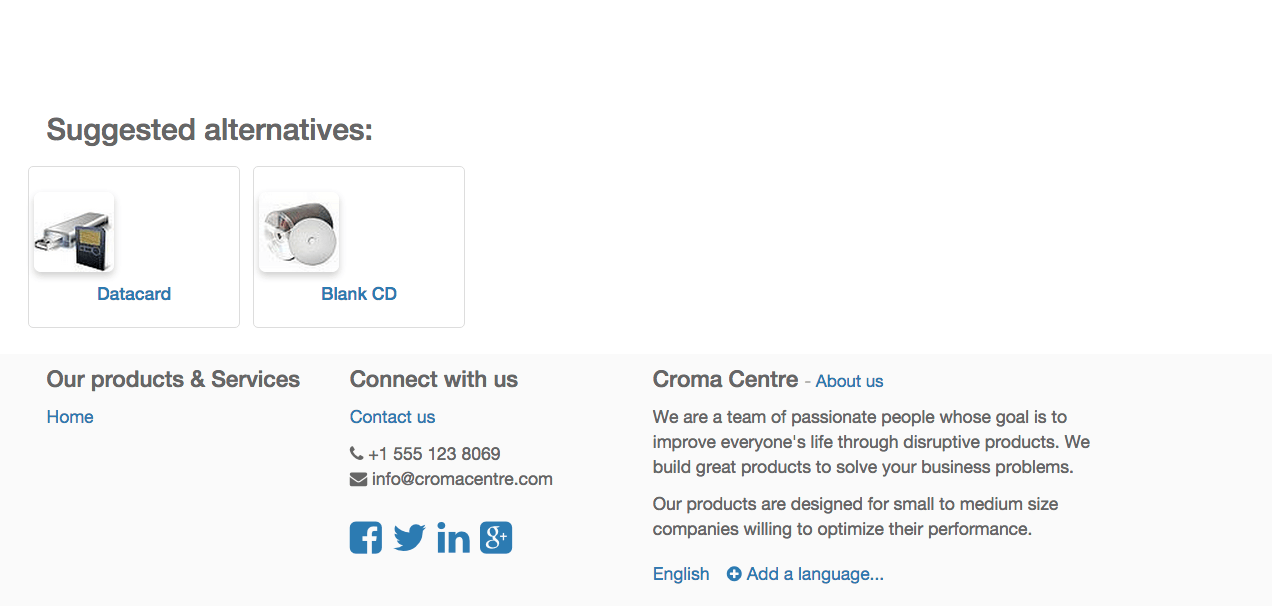
The customer can after that complete the sale process from the checkout to the payment. For more information on sales you can follow another topic: From quotation to sales order
Quotation backend
We are creating a quotation in the sales application by using a template. The system will propose on the sale order form under the Suggested Products tab the products that were defined on the template.